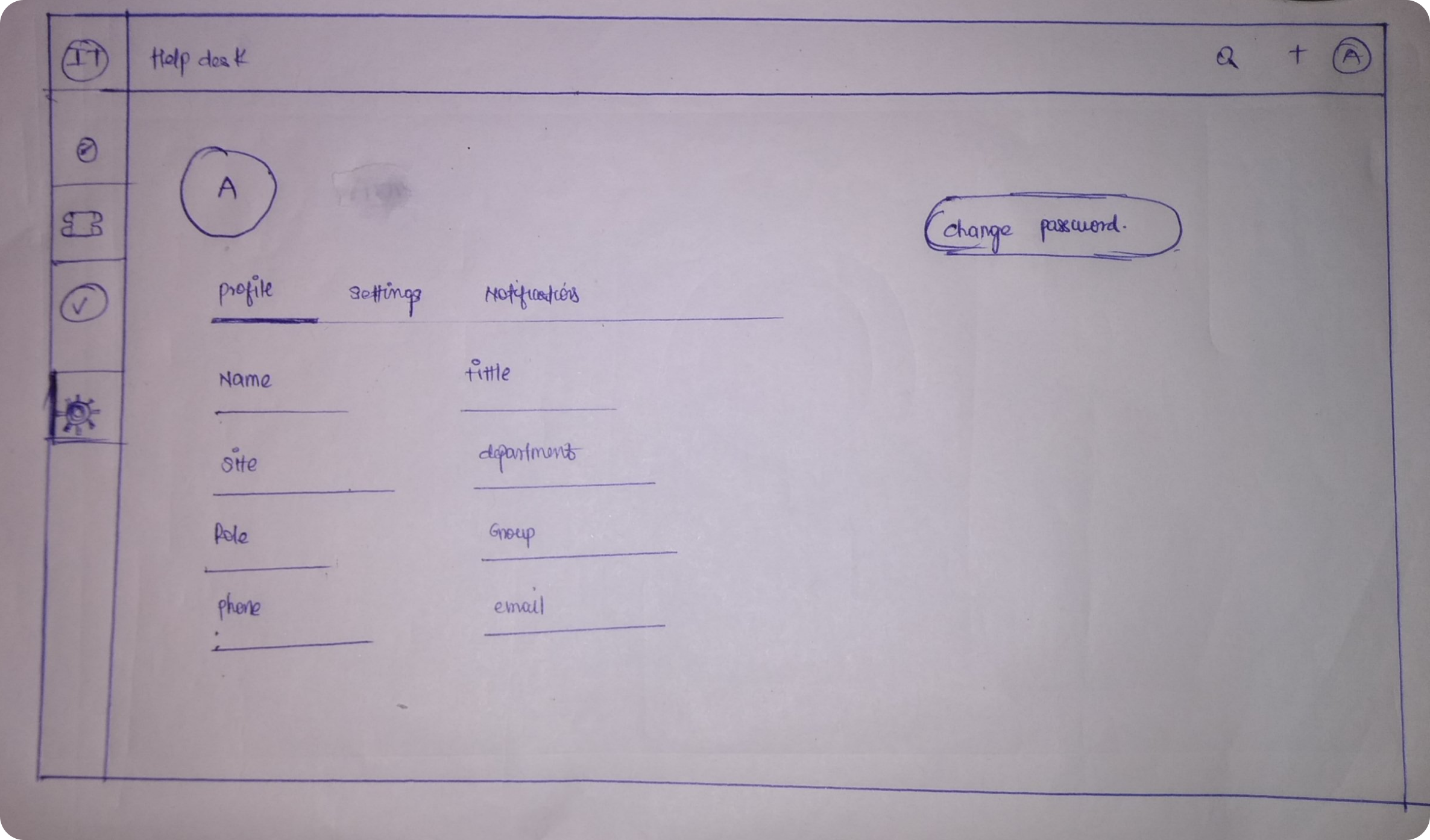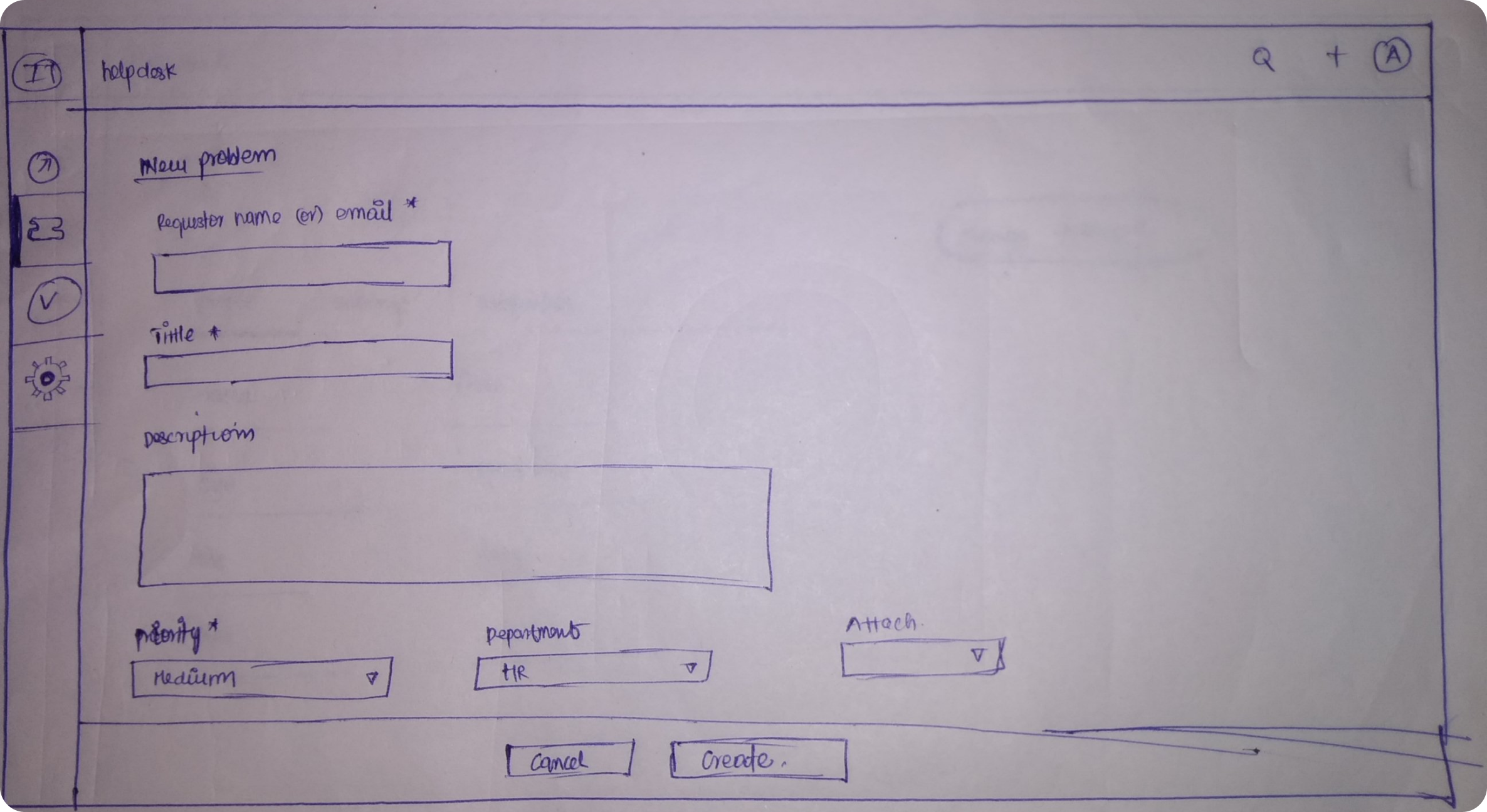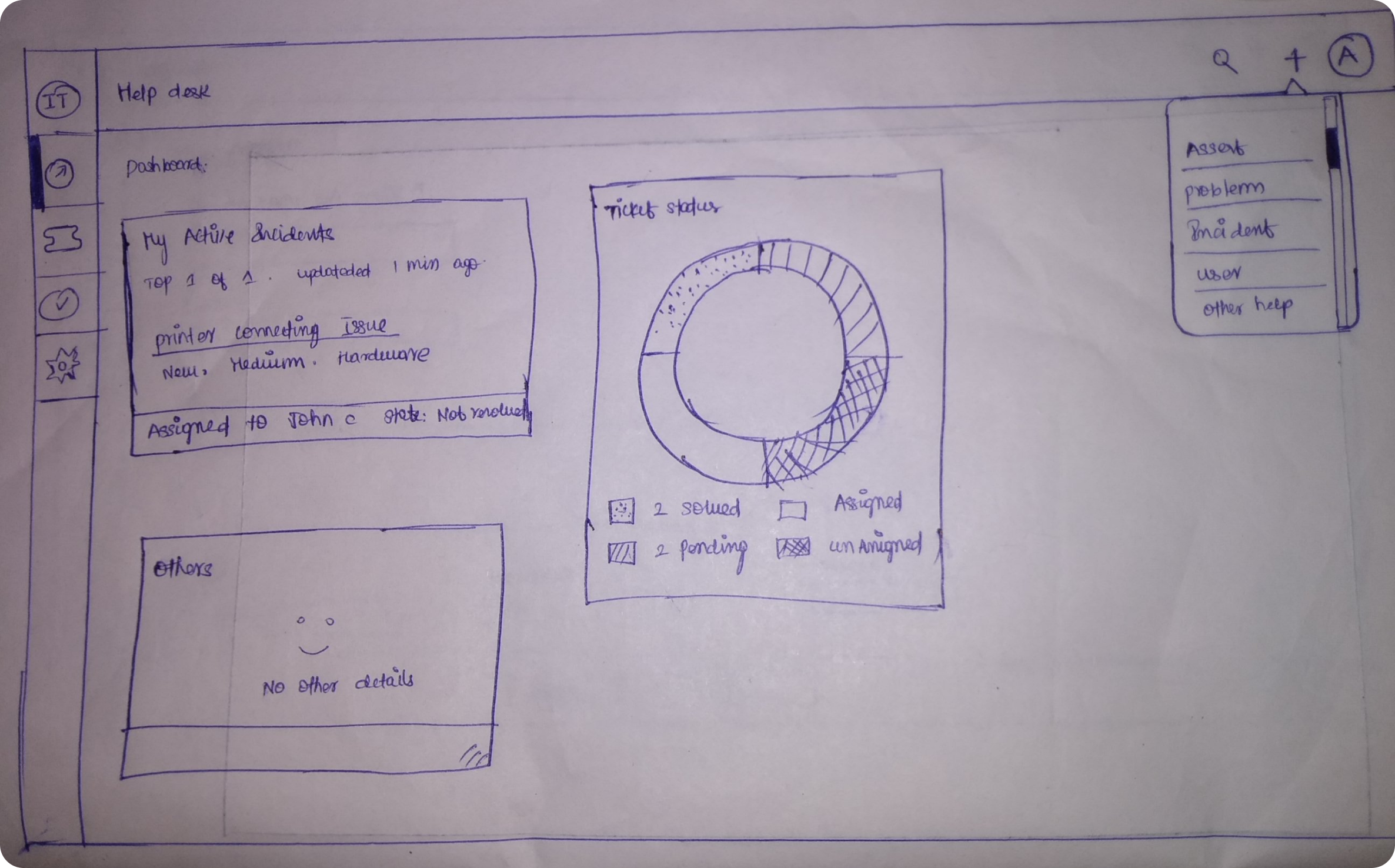Help Desk
Help Desk
A web application used to resolve the problem in IT industry , especially in Admin department used to manage the tickets raised by employees.
A web application used to resolve the problem in IT industry , especially in Admin department used to manage the tickets raised by employees.
IT Help Desk
IT Helpdesk is a single (sometimes multiple) points of contact within the organization to cater to internal technical queries. This could also be a department in the organization which handles technical queries of the users. In the case of larger organizations, there are multiple levels to address the complaints.
What does help desk do ?
• Act as a single point of contact (SPOC) for IT Support
• Assisting in the procurement, setup, and configuration of IT devices and software
• Providing information and technical instructions to users
• Tracking and routing incidents using helpdesk Ticket system
• Performing basic incident and problem management.
• Resolving access and permission issues
• Facilitating the diagnosis and repair of failed devices
• Act as a single point of contact (SPOC) for IT Support
• Assisting in the procurement, setup, and configuration of IT devices and software
• Providing information and technical instructions to users
• Tracking and routing incidents using helpdesk Ticket system
• Performing basic incident and problem management.
• Resolving access and permission issues
• Facilitating the diagnosis and repair of failed devices
Ways to contact help desk
• Via Phone - Ping help desk contact Number.
• Via Emails - Writing email to help desk about issues.
• Via Apps - Some company using apps for help desk they raising ticket with issue details
• Via Phone - Ping help desk contact Number.
• Via Emails - Writing email to help desk about issues.
• Via Apps - Some company using apps for help desk they raising ticket with issue details
Problem
But the above methods have some major issues like some time when user connect via phone they can’t able to reach help desk. while contact via email or apps some time it take long time respond back from help desk.
Solution
If we create a separate portal for this help desk and users can able to login with their company email-id and raise their issues and generate ticket and give some priority to the issues like (critical, high, medium and low), so the admin can go for right one. And make some Due time for the tickets (raised by users), it will overcome the waiting time issues.
Design Process
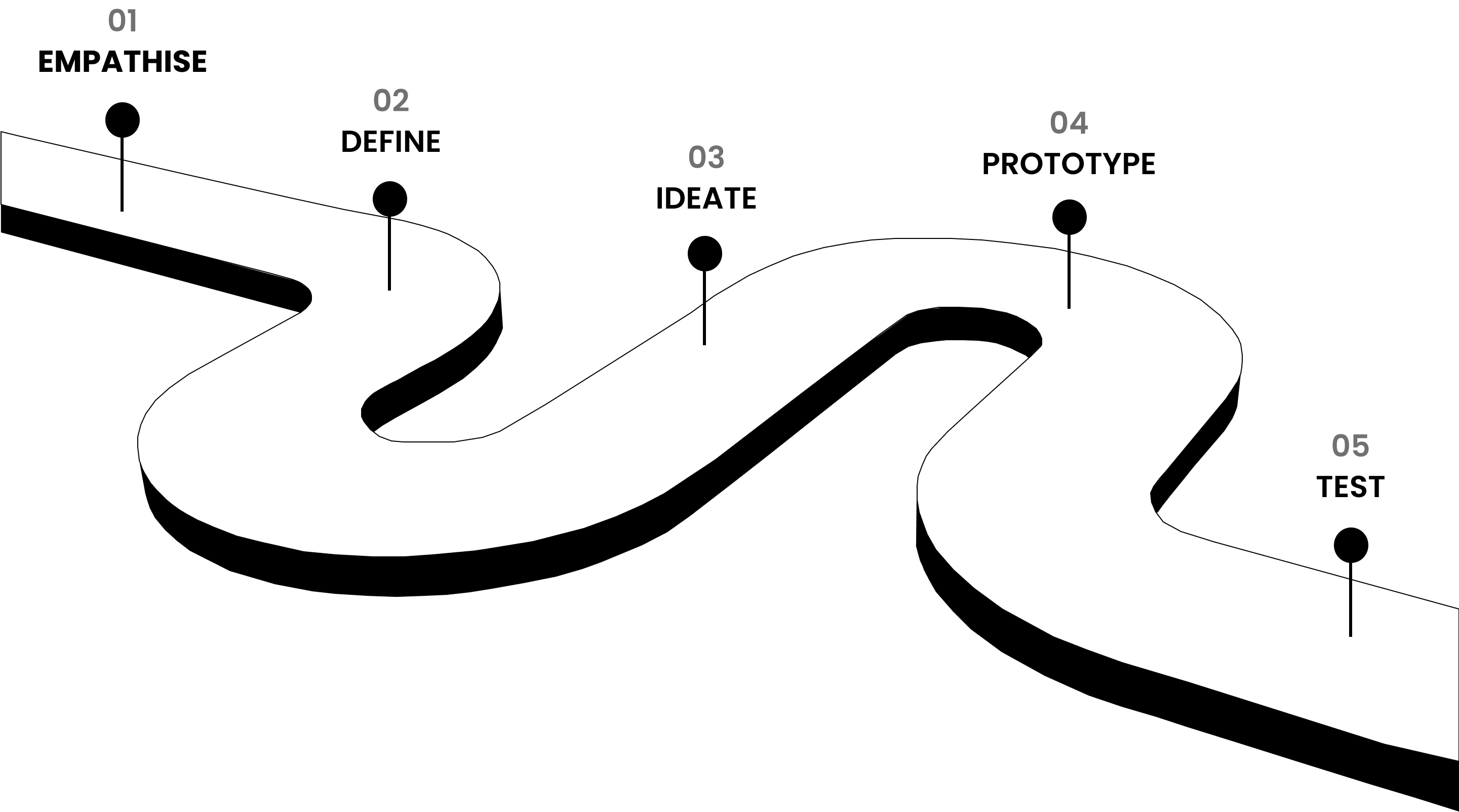
My Role
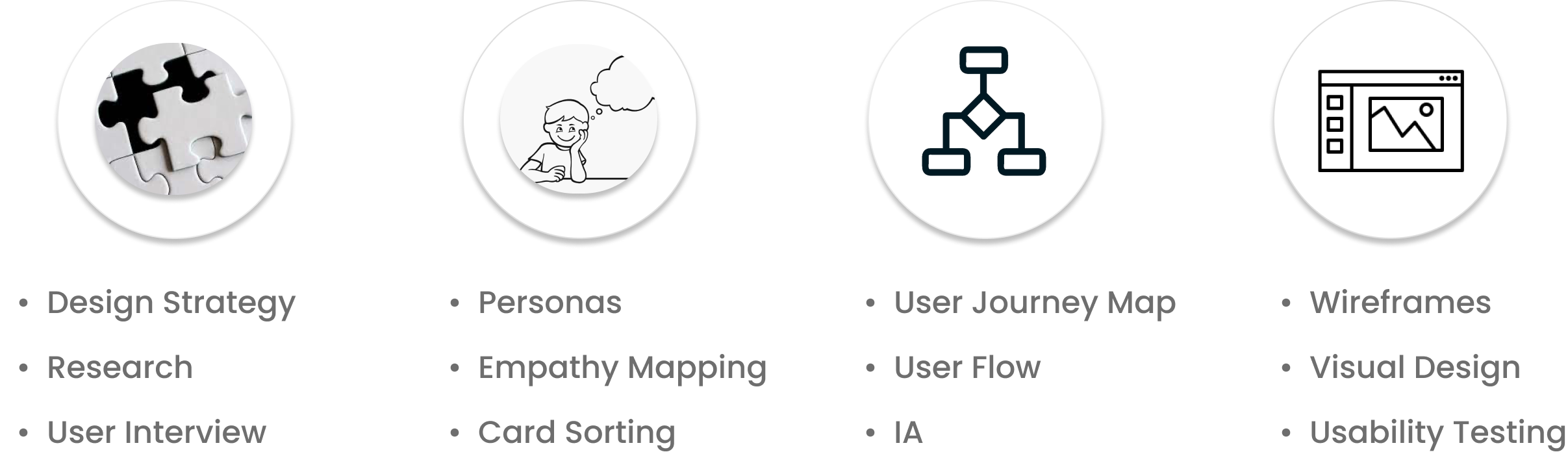
Quantitative Research
For the quantitative research part, I used an online survey and sent it out to friends family and colleagues who working in IT sectors, over a period of one week, I got 24 response, The screenshots from the responses I got
Qualitative Research
I have interviewed about 2-3 users to understand their problems in help desk and recognize the process and pattern what they need or expect in help desk management, After analyzing the data from qualitative research, I quickly got a good overview of problems which the users face and what are their basic requirements.
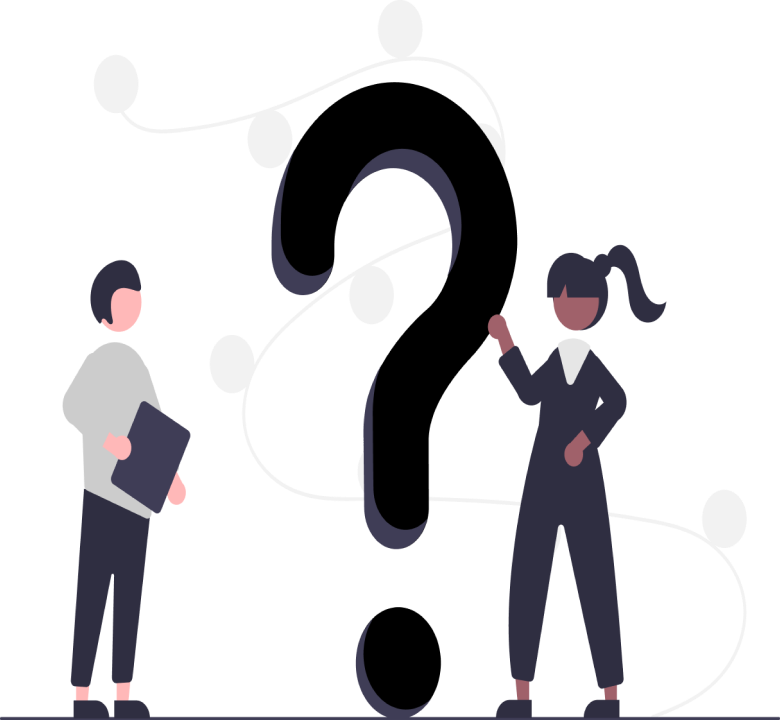
Question asked in user interviews
• Could you tell us a bit about yourself?
• What kind of work you do ?
• How do you contact help desk in your company (or) Organization?
• How long did they take to respond back ?
• How long did they take to resolve your issues ?
• What are the major problems, you facing while connecting help desk for your issue ?
Insights
After conducting countless user interviews, contextual inquiry and analyzing the gathered data, I was able to categorize the insights into these 3 categories
User Personas
The research made it evident how different users would use the app differently. To cater to this, I categorized them into three user profiles based on their goals and tasks
The research made it evident how different users would use the app differently. To cater to this, I categorized them into user profiles based on their goals and tasks
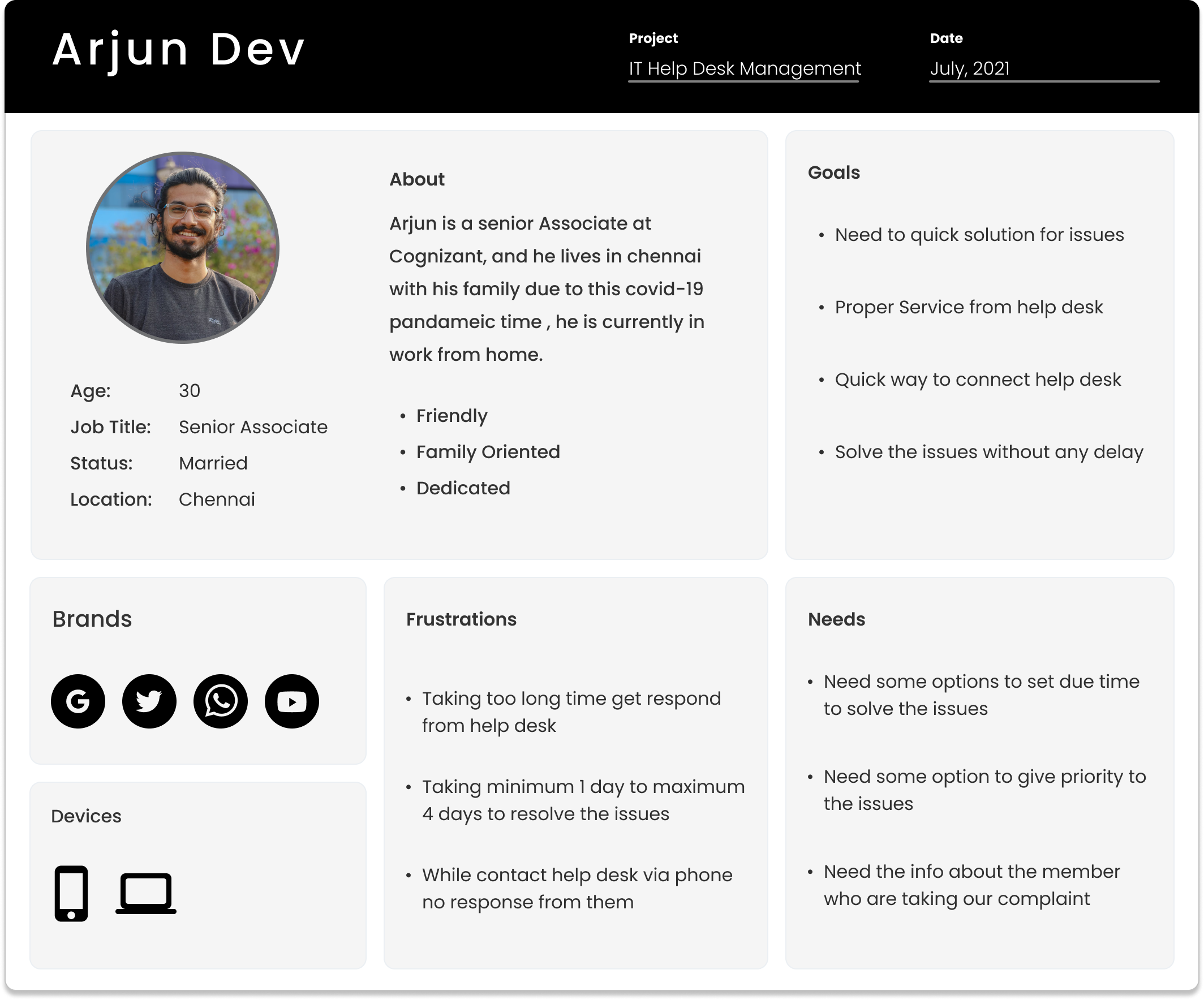
Empathy Map
Empathy mapping is a collabrative visualization used to articulate, what we know about a particular user. It helps us to imporve the thinking of the user.
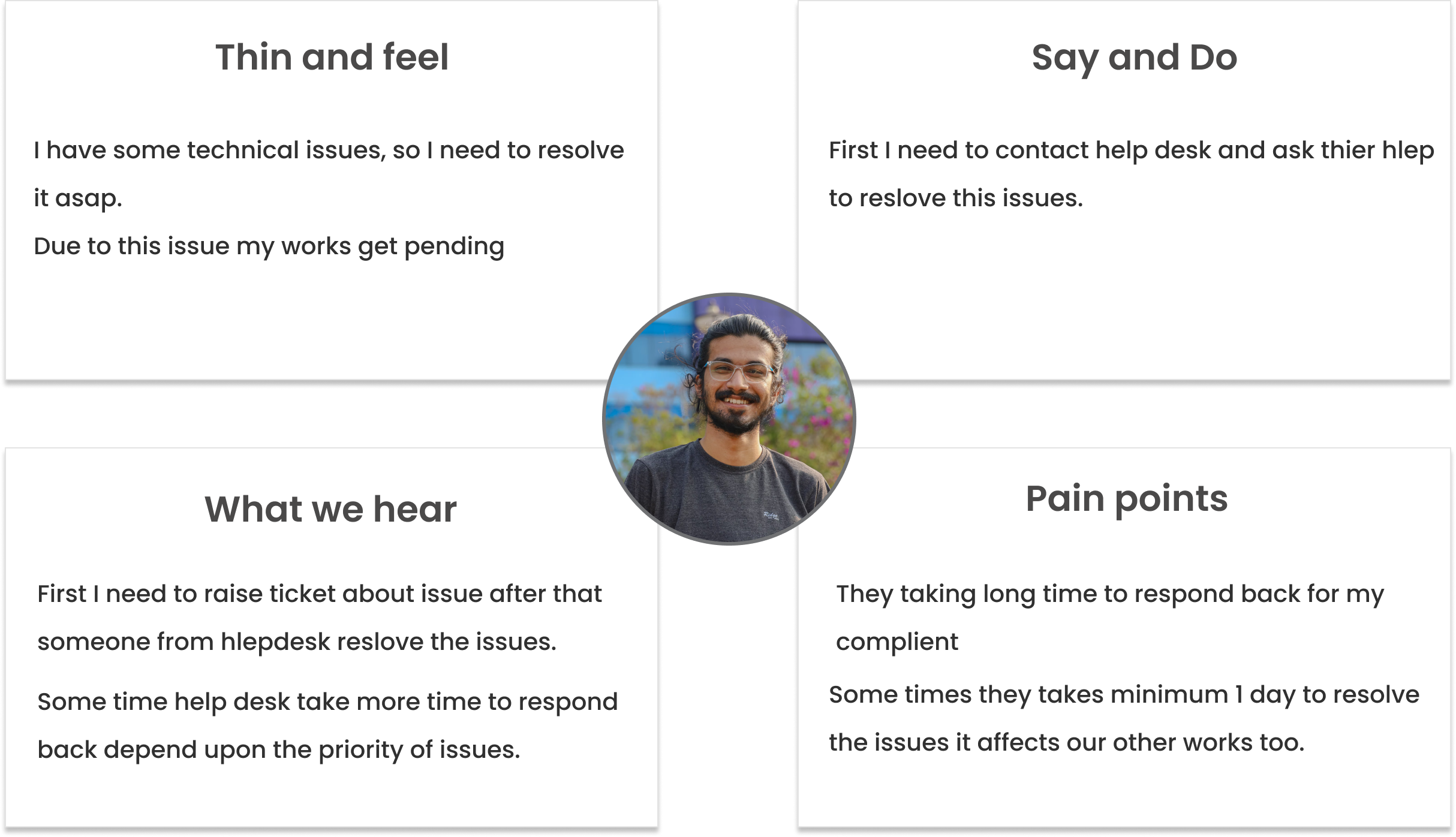
Journey Map
A customer journey mapping is a diagram that visually demonstrate the process a user goes through in order to accomplish a goal. journey mappping starts by compiling a series of users actions into a timeline.
Competitive Analysis
I started creating the information architecture and low-fi concepts for primary use cases. After having a go-ahead from the Product Manager, developers, and Stakeholders on the mockups, we began to conduct usability tests with the low-fidelity mockups. Once we had confidence in the design, we began digitalizing designs.

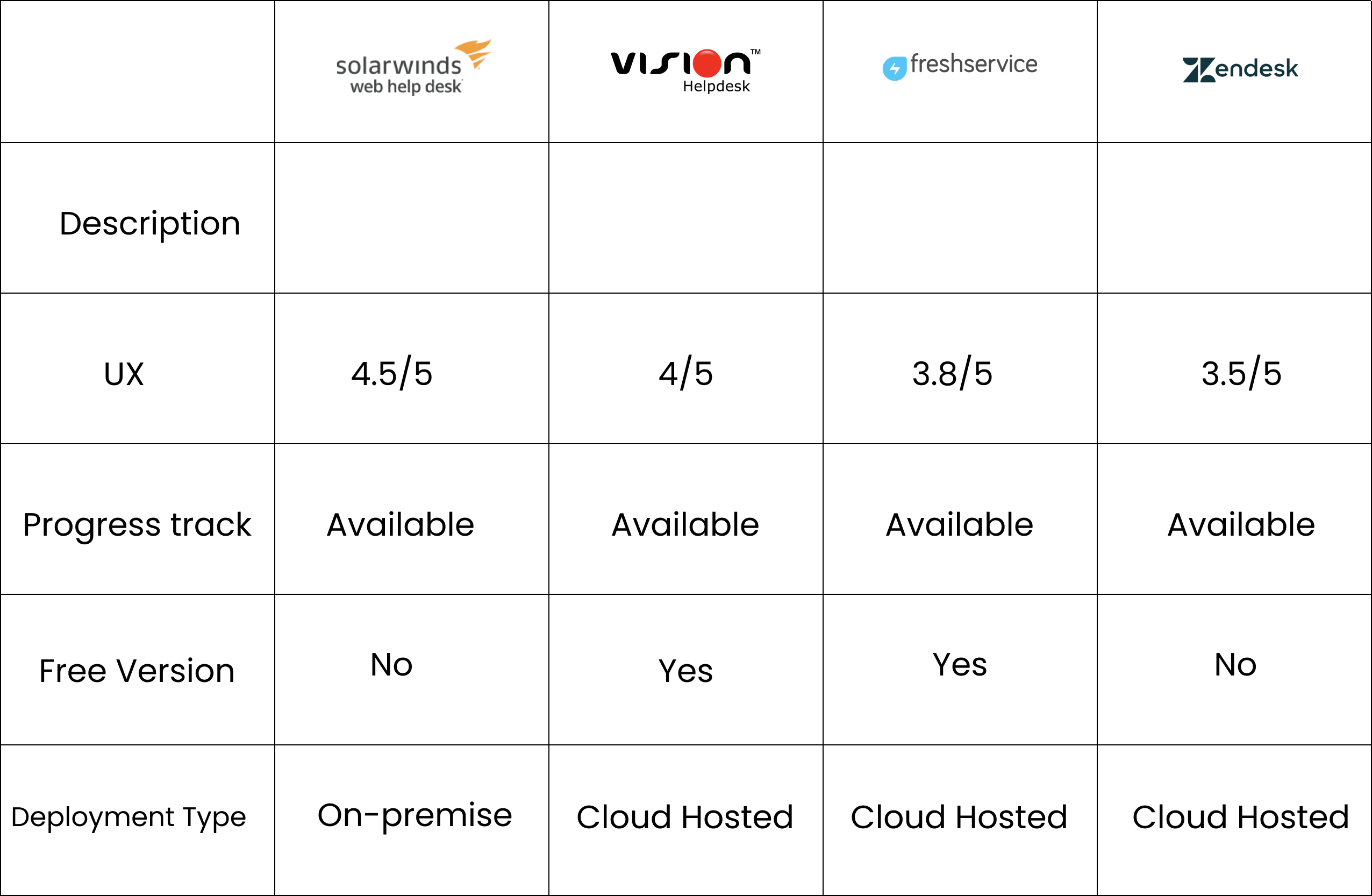
User Flow
A user flow is a representation of the path the user follows in visual format, giving each and every step of the user, from the entry point to the final interaction done by user.
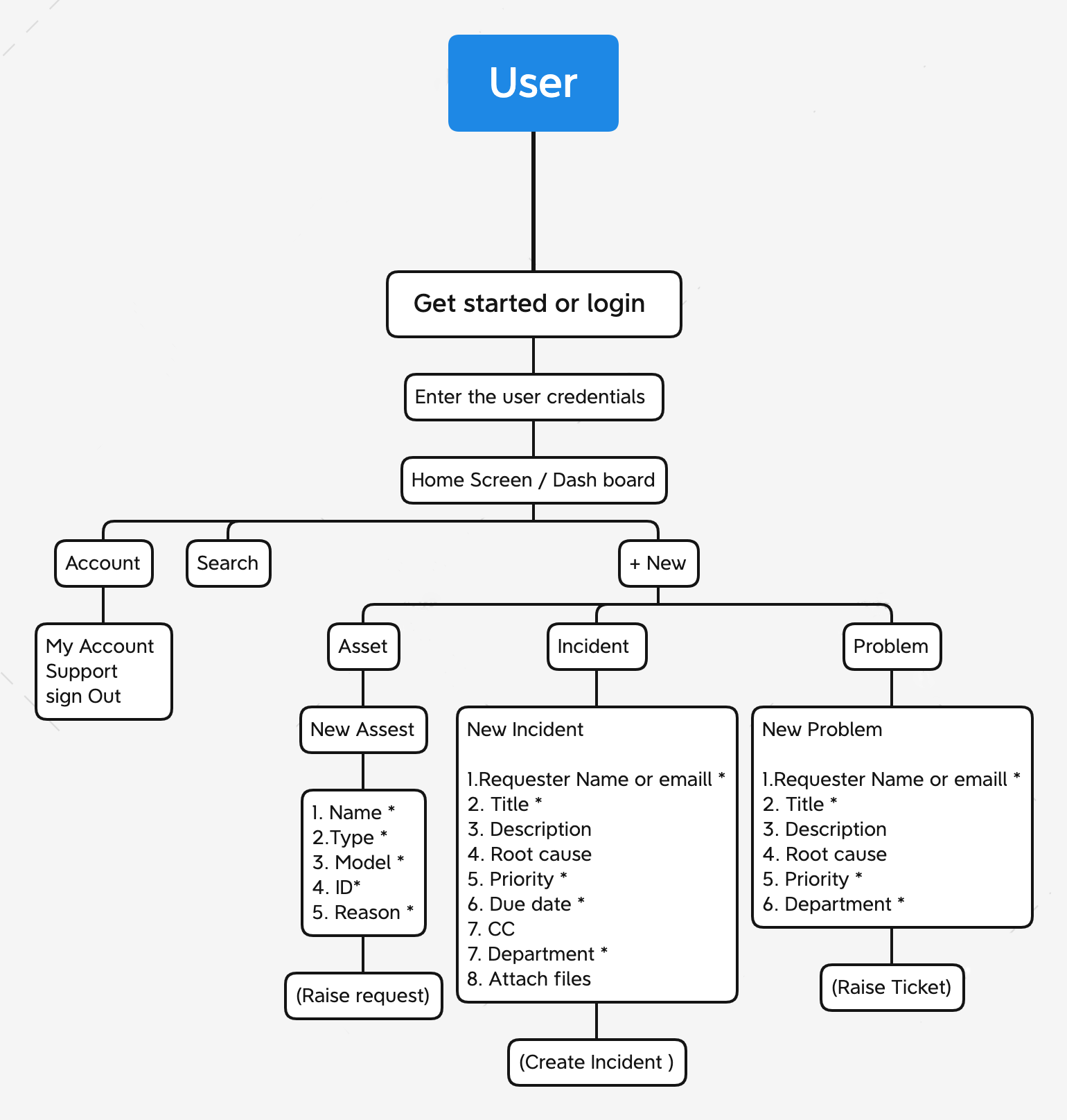
Information architecture
IA (Information Architecture) is visual repersentation for the users so that they know about all the features that can be explored within the platform so that they can find any of the useful feature with the utmost ease.
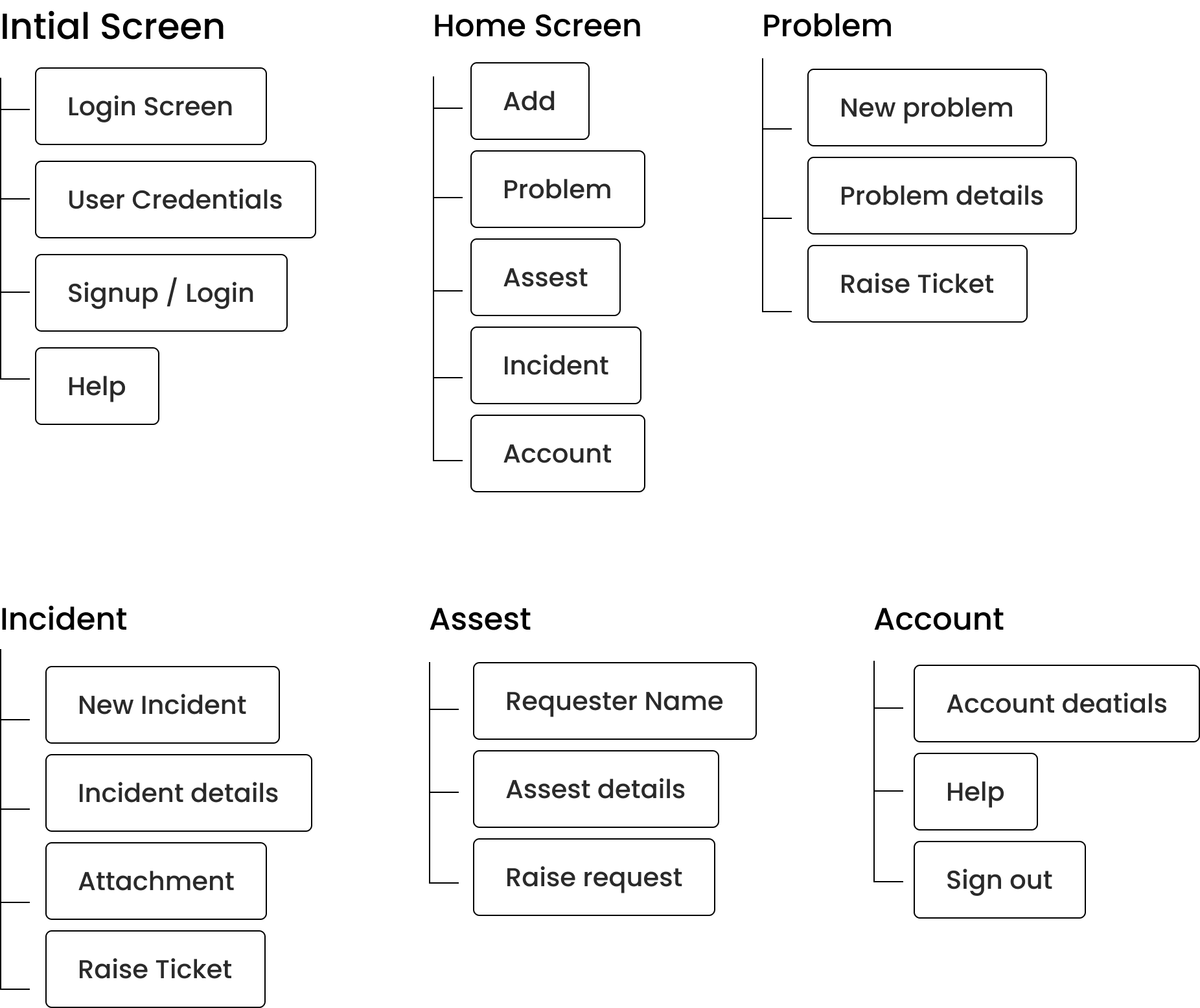
Low-fedility Screens
Low fidelity wireframes are just a quick sketch and basic information architecture that can make ideas more tangible which include the most basic content and visuals and are usually not interactive.
High fidelity screens
High - Fidelity protoype is a computer based interactive representation of the product in its closest resemblance to the final designin terms of details and functionality – wherever they are – using a simple-to-use chat interface.
Efficiently manage work or collect data from individuals or large groups. View built-in reports to get insights for faster decision making.
.
Raise Ticket
In this page you can able to raise new ticket for your issues with issue details
Report Incident
In this page you can able to raise new ticket for your issues with issue details
Assets Page
In this page you can able to raise new ticket for your issues with issue details
Account Page
In this page you can able to raise new ticket for your issues with issue details
Usablity Testing
I tested the product at various stages of the project.
• Lo-fi prototypes were tested with team weekly to get feedback on the functionality, content, and interactivity of the product.
• Unmoderated User testing - We conduted remote based usablity testing the prototypes and the taskes are send to participants . All participants were using the app to carry out hypothetical tasks.
Project Learning
1. Simplicity is strength
As a designer, we are often lured by attractive, trendy and out of the box designs. But, We must always remember the ‘why’. The primary goal is to understand the user, their problems and then come up with a design that solves it.
2. Prioritize
Create a strategic plan to launch an MVP. This helps deal with out-of-scope requests that could potentially derail the project and helps deliver a quality product in time.
3. Seek out feedback early and continually
The trouble with most of us is that we would rather be ruined by praise than saved by criticism. Keeping the stakeholders/users in loop and testing solutions in whatever form (paper, low-fi or hi-fi) as early as possible saves ample amount of time and re-work.
Let's Connect
Feel free to reach out for collaborations or just a friendly hello
arunbalu2108@gmail.com
Feel free to reach out for collaborations or just a friendly hello
arunbalu2108@gmail.com
Feel free to reach out for collaborations or just a friendly hello
arunbalu2108@gmail.com